
How to Create Your own Blog Website in Wordpress ?
A decade ago setting up a blog or creating a website was a very technical aspect and you were expected to be a programmer to do that but now with WordPress, you can set up a Fully Responsive Well designed Blog in Just 5 minutes without knowing a single line of code.
Creating a website in WordPress is a very simple and fun task.
So, let us create one.
What is Wordpress ?
Wordpress is the world’s most used content management system.
This will give a user interface where you can create all the pages of your website.
Can also write posts for your blog and design every bit of your website and manage your blog effectively and not that’s just all the most important and powerful feature of WordPress is Plugin.
It’s just like an app for Android name your requirement in WordPress you will get a plugin as solution.
Steps to Create Your own Blog Website in Wordpress :
- In order to create your own blog website in WordPress, you have to login to your Hosting account and look for Wordpress Installer or Softaculous App Installer and click on install Wordpress.
- Select the domain name where you want to create your own blog website in WordPress.
- Make sure to generate a very strong password and save it somewhere safe.
- Hit Install WordPress button and now your Blog is set up on WordPress.
At the beginning its nothing but Just another word press blog but more you use it you will become more familiar with that.
Select a great WordPress Theme :
Now you can either Develop a Stunning Website for your business or Start writing a great blog on a topic of your interests The first thing you might want to do is install a nice WordPress theme you can get bunch of free themes like Sydney, idly,Perth or some popular premium themes like Avada, Divi from the ThemeForest there will be different themes for websites and blogs.
Install some plugins :
After installing a theme you might want to install some must have plugins like Akitman the spam detector and Yoast plugin for SEO and contact form 7 for contact us page.
You can install about 10 plugins but I strongly recommend you not to install more than that If you install too many plugins that too on a free theme your site loading time will increase.
Start creating Pages :
Now you can start creating pages as per your requirement usually about us, contact us, Home Our Services, Privacy Policy, Disclaimer etc now the last two are very important by having a privacy policy.
Advice : With Disclaimer Page, Google will see your website as a professional website and your visitors will see you as a professional blogger.
Creating Menus :
After Creating these pages you want to create menus usually.
There are 3 types of menus in any Blog or Website in WordPress Header Menu, Footer Menu and the Social Menu.
Action-> Now hover over to the Appearance –Menus
Primary Menu /header menu : In the primary menu, you want to add those pages you previously created which you want to see In the menu at the top of the site.
Footer Menu : Footer menu should be located at the bottom of the website generally contains privacy policy, terms, and conditions, Disclaimer etc.
Social Menu : You are expected to create a big social appearance for your blog or website in WordPress All your social media page links like facebook, twitter, Instagram, YouTube , Linkedin are supposed to be part of the social menu.
After doing this You have to the documentation of the theme which you installed on your site.
Documentation of the WordPress Theme :
Have you wondered why WordPress is so easy that’s only because some person out there has taken away the hard part which was there a decade away and that’s the WordPress theme developers they work hard and develop these awesome themes and provide us a Documentation to install the theme.
It’s a step by step guide explaining all the unique features of the theme Now you have to follow the documentation and at the end of that You have made a Fully responsive Awesome Website or blog for yourself without knowing a single bit of code.
And that’s how you create your own Blog Website in Wordpress.
Best Free SEO Tool : Spy Your Competitor Now !
How to Create Your own Blog Website in Wordpress ?
- Informative
- Meaningful
- Helpful
Summary
How to Create Your own Blog Website in Wordpress : Creating a Website in WordPress is a very simple and fun. So, let us create one.



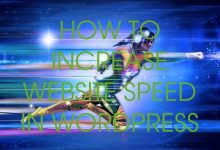









It’s a very nice idea to start Blog with WordPress.
WordPress is the most popular CMS.
start your WordPress blog with premium Avada theme.
Hi,
Thanks for this post, this post help us for creating my own blog website on wordpress. please keep posting
Avada is Fully Responsible and Mobile Friendly WordPress Theme.
Build your blog with Avada WordPress Theme.