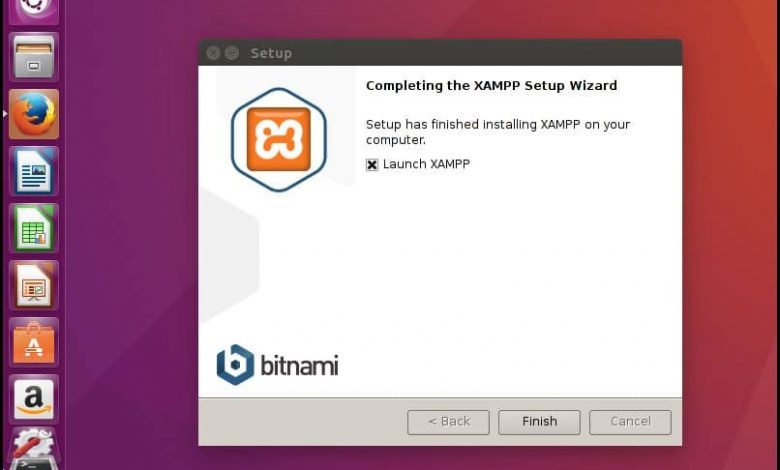
Install Xampp in Ubuntu / Debian / Linux
By the way in normally Ubuntu come with preinstall local server which located in “/var/www/” were you can save your website or run php or other server files.
Ok.
I am going to show you procedure for that.
Step 1: Open Terminal.
Type below command.
For 32bit download : wget http://sourceforge.net/projects/xampp/files/XAMPP%20Linux/1.8.3/xampp-linux-1.8.3-2-installer.run/download
For 64bit download : wget http://sourceforge.net/projects/xampp/files/XAMPP%20Linux/1.8.3/xampp-linux-x64-1.8.3-2-installer.run/download
Or you can download fresh version manuly from it’s website.
Notice: Terminal is command prompt of Linux.
Who have power to give OS to special order to follow your task.
Press: Ctrl+Alt+T .
Step 2: Executaion and Installation Xampp command.
Now, you have downloaded “Xampp.run” .
So, it time to start installing Xampp.
So, first locate where is it store and copy it address from above bar location or copy to desktop.
sudo chmod +x /home/ashti/Downloads/xampp-linux-x64-1.8.3-2-installer.run{ Command for file Execution in terminal.}
sudo /home/ashti/Downloads/xampp-linux-x64-1.8.3-2-installer.run{ Command for start Installation.}* Window pop up !Vollaa.
Your Xampp is install.
Step 3: Run Xampp.
*Type followng command in Terminal for starting and stoping Xampp.
sudo /opt/lampp/lampp start{ Command for starting Xampp.}
sudo /opt/lampp/lampp stop{ Command for stoping Xampp.}
Step 4: Use Xampp.
* Type following address in browser to use Xampp.
http://localhost/xampp/
Step 5: Extra Touch-up.
* If you want to use everyday and you don’t want pain of typing starting command in Terminal.
Next some sexy move I am going to write.
sudo gedit /etc/rc.local{ Ubuntu come with Preinstall Gedit editor but some Linux have not. You can install in it.}
# By default this script does nothing.
/opt/lampp/lampp start
exit 0
Press save or Ctrl+S.
* If you not have Gedit then use nano which by default terminal editor or you can use any editor, just change its name.
sudo gedit /etc/rc.local{ Ubuntu come with Preinstall Gedit editor but some linux have not. You can install in it.}
# By default this script does nothing.
/opt/lampp/lampp start
exit 0
Write second line after above line and before below line and save it.
For saving Press F3.
Then Enter.
After, for exit Press Ctrl+X.
* You can also use other any text editor just replace gedit or nano with your text editor name.
5 steps for Install Xampp in Ubuntu / Linux
- Informative
- Meaningful
- Helpful
Summary
Procedure of Installing Web Server Xampp in Ubuntu, Ubuntu 16, Debian and Linux. You can install Xampp in 5 easy steps..

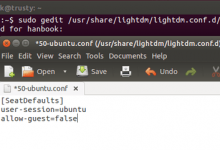




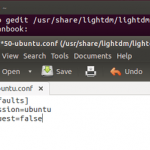
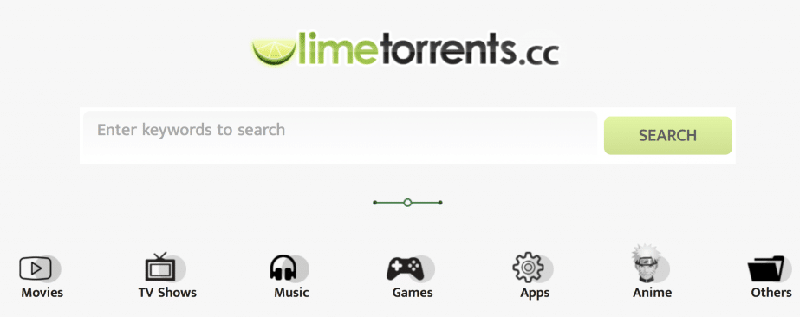
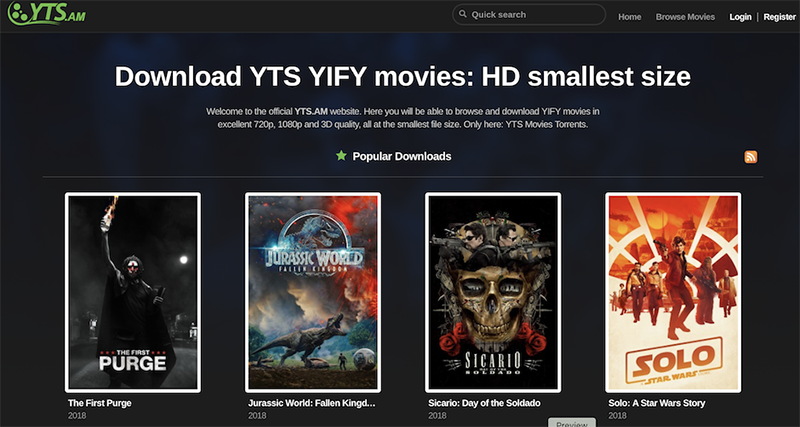



Nice post now i was able to Install Xampp in Ubuntu / Debian / Linux
Dear Tina,
Thanks for comment, please Like, Share and Subscribe.
Warms Regard,
Tech Gurug